4 essential steps to build a successful and scalable web design team
Updated on
December 17, 2025
Reading time
6 minute read
4 essential steps to build a successful and scalable web design team
⚡ Quick Answer
To build a successful and scalable web design team, start by defining clear business and technical success metrics. Structure your team with specialized roles and foster close design–development collaboration. Hire for targeted skills and integrate quality standards like accessibility and performance into workflows. Regular measurement and continuous improvement across UX, technical, and operational disciplines are essential for sustained growth.
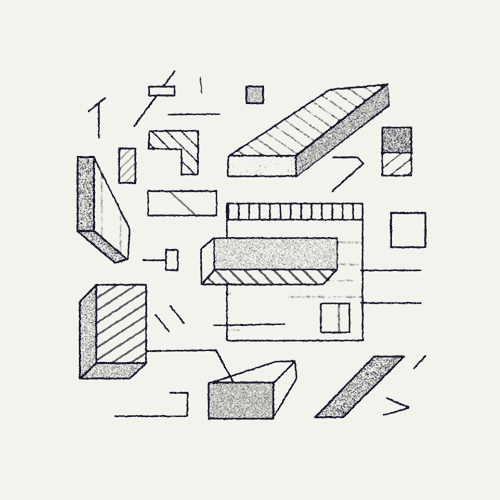
Growth is a good problem—until it isn’t. As workload rises, timelines slip, quality wobbles, and your best people burn out. The difference between Teams that scale And teams that stall isn’t talent or tools—it’s a system that connects design, research, content, accessibility, and engineering to clear business outcomes.
“Scaling isn’t adding headcount—it’s compounding clarity, standards, and collaboration.”
This playbook gives you five concrete steps to Build a web design team That moves fast without breaking quality: define success, structure the team, hire for specialized excellence, codify quality standards, and measure what matters across all disciplines.
Step 1: define success and turn services into products
Connect design to business and technical outcomes
Decide what success looks like in the next 6–12 months. Anchor design to measurable business and technical targets, such as:
- Business: Qualified pipeline, conversion lift, revenue influenced by design, reduced acquisition cost, brand consistency.
- Technical: Accessibility conformance, core web vitals, mobile responsiveness, cross-browser support, security posture, semantic structure.
- Operational: Request-to-launch lead time, throughput per sprint, percent rework, on-time delivery.
Productize your services
Replace ad-hoc requests with standardized “service products” that bake in UX and technical specifications:
- Marketing pages: Research synopsis, IA, content design, visual design, accessibility review, front-end specs, performance budget, implementation notes.
- Campaign landers: Rapid cycles, a/b framework, conversion messaging, mobile-first build, analytics plan, web performance checklist.
- Design system updates: Component proposal, tokens, documentation, usage guidance, versioning, compatibility testing.
- Audits: Accessibility, performance, seo/semantics, content consistency with prioritized remediations.
Create a single intake with technical context
Every request should include objectives, audience insights, traffic expectations, device/browser support, accessibility and SEO requirements, analytics/integration needs, dependencies, and timelines. Review weekly using Impact × effort × technical risk. If feasibility is unclear, run a short Technical discovery Before committing.
Step 2: build specialized roles and cross-functional collaboration
Structure for expertise
- Design lead/manager: Owns outcomes, coaches, aligns with product/engineering, stewards system quality.
- UX Researchers: Interviews, usability studies, analytics synthesis, personas, journeys.
- Information architects: Content models, navigation, taxonomy, flow optimization.
- Ux/ui designers: Flows, wireframes, interaction patterns, prototypes.
- Visual/brand designers: Typography, color, visual systems, storytelling.
- Content strategists/ux writers: Voice/tone, hierarchy, microcopy, content ops.
As you reach 6–8 practitioners, add:
- Design operations: Intake, capacity, tooling, design system governance.
- Accessibility specialist: Audits, guidance, training, compliance tracking.
- Performance specialist: Core web vitals, build strategy, monitoring.
Make development a partnership, not a handoff
- Weekly design–dev sync: Review upcoming work, constraints, components, implementation plans.
- Technical design reviews: Feasibility, performance, accessibility, framework fit before major decisions.
- Component pairing: Designers and engineers co-create and document system components.
- Quality integration: Involve accessibility/performance early, not just at the end.
Keep the cadence crisp
- Weekly planning: Triage intake, balance capacity, surface dependencies.
- Biweekly reviews: Design–dev alignment, trade-offs, accessibility/performance sign-offs.
- Monthly retros: Process gaps, debt, tooling, skills development.
- Quarterly technical strategy: Frameworks, system architecture, accessibility maturity, performance roadmap.
Step 3: hire for specialized skills and technical collaboration
Role-specific scorecards
- Research: Unbiased study design, synthesis, stakeholder comms, data literacy.
- Accessibility: Standards, testing, remediation, coaching.
- Information architecture: Complex content modeling, navigation, scalability, SEO implications.
- Technical design: Framework constraints, performance trade-offs, implementable specs.
- Collaboration: Cross-discipline feedback, adapting to constraints, clear documentation.
Test real-world scenarios
Use practical exercises with explicit constraints (accessibility requirements, performance budgets, framework limits). For senior candidates, include stakeholder alignment scenarios where research or compliance challenges preferences.
Onboard into integrated workflows (30/60/90)
- 30 days: Shadow rituals, ship a small cross-discipline task, learn the system and infrastructure.
- 60 days: Own a scoped project, present to stakeholders, improve one process.
- 90 days: Lead a cross-functional initiative, mentor, propose workflow or system enhancements.
Step 4: create quality standards that include technical excellence
Definition of ready (don’t start without it)
- Goals and success metrics aligned to business and technical targets.
- Audience insights and research summary.
- Accessibility and performance requirements (with budgets/targets).
- SEO/semantic needs; supported devices/browsers; integrations.
- IA and content plan; timeline and checkpoints.
Discovery across three lenses
- User: Analytics review, interviews, journey/pain points, usability tests.
- Technical: Code audit, framework constraints, performance bottlenecks, accessibility compliance.
- Content: Inventory, hierarchy, workflows, gaps, governance.
Execution standards
- Design: System components/tokens, brand alignment, responsive patterns, mobile-first layouts.
- Technical: Semantic HTML, keyboard support, performance budgets, secure practices, CMS integration.
- Accessibility: Color contrast, focus states, screen-reader semantics, alternatives, multiple paths.
Reviews that prevent rework
- Peer design: Consistency, component use, interaction and responsive behavior.
- Technical feasibility: Complexity, performance, accessibility risks, browser support.
- Accessibility: Keyboard, contrast, semantics, assistive tech checks, compliance tracking.
- Content: Hierarchy, clarity, voice/tone, semantic and SEO hygiene.
Complete handoff packages
- Annotated designs and component references.
- Technical notes and acceptance criteria.
- Accessibility checklist and known exemptions (with rationale).
- Performance plan aligned to budgets.
- Content/SEO requirements and analytics plan.
Common mistakes and how to avoid them
- Hiring generalists for everything: Build complementary specializations and coach collaboration.
- Treating dev as a handoff: Integrate early and often; co-own components.
- Deferring accessibility/performance: Make them part of definition of done.
- Research in a silo: Route insights into planning, architecture, and system decisions.
- Scaling design alone: Grow research, content, accessibility, and performance in parallel.
Your next three months
- Month 1 — foundation: Set targets, define service products, establish intake, baseline metrics, clarify roles.
- Month 2 — integration: Add technical and accessibility reviews, adopt clear ready/done, standardize handoffs, run validation tests.
- Month 3 — quality & measurement: Launch shared dashboard, formalize system governance, schedule retros and training, plan next-quarter upgrades.
Take action this week
- Pick one project and run the full flow: intake → feasibility → accessibility integration → research validation → complete handoff → post-launch review.
- Spin up a lightweight design–dev–content–accessibility sync.
- Document definition of ready/done and enforce it for all new work.
Research & evidence
- Consistent brand and UX delivery across channels is associated with higher conversion and revenue performance.
- Improved page speed and responsive design correlate with stronger engagement and search visibility.
- Accessible experiences expand reach and reduce support burden while mitigating legal risk.
- Teams that adopt design systems ship faster with fewer defects and more consistent quality.
FAQ
What is a web development team?
A Cross-functional group That designs, builds, and maintains websites or web apps—typically including front-end, back-end, ux/ui, content, QA, and project/ops.
What are the three main roles of web developers?
Front-end (UI and interactions), Back-end (servers, data, logic), and Full-stack (both sides).
What does a web development function do day-to-day?
Implements features, maintains performance and security, ensures accessibility, fixes defects, and supports business goals with reliable releases.
Is web development stressful?
It can be—deadlines, changing requirements, complex systems. The remedy is clear scope, realistic estimation, Strong standards, and collaborative rituals.
How do we know we’re ready to scale?
When you’ve Codified standards, stabilized delivery, reduced rework, and can consistently predict scope, effort, and quality across multiple streams.
Conclusion
Scaling a web design team is a strategic choice, not a staffing exercise. Define outcomes, structure for specialization, hire for collaboration, embed quality standards, and measure across UX, tech, business, and ops. Run one project through the full system this week. Learn fast. Then make integration your default. That’s how you Ship faster—and get better as you grow.