Top 10 web design mistakes that are hurting your site’s performance
Updated on
December 17, 2025
Reading time
9 minute read
Top 10 web design mistakes that are hurting your site’s performance
⚡ Quick Answer
The top web design mistakes typically harming site performance include slow loading times, confusing navigation, cluttered pages, weak calls-to-action, inconsistent design, ignoring accessibility, and poor security. Fix these by optimizing speed (e.g., image compression, minimizing scripts), simplifying structure and navigation, using a clear single primary CTA, applying a consistent design system, enforcing accessibility standards, and securing your site with HTTPS and up-to-date software. These steps generally improve user experience, SEO, and conversion rates.
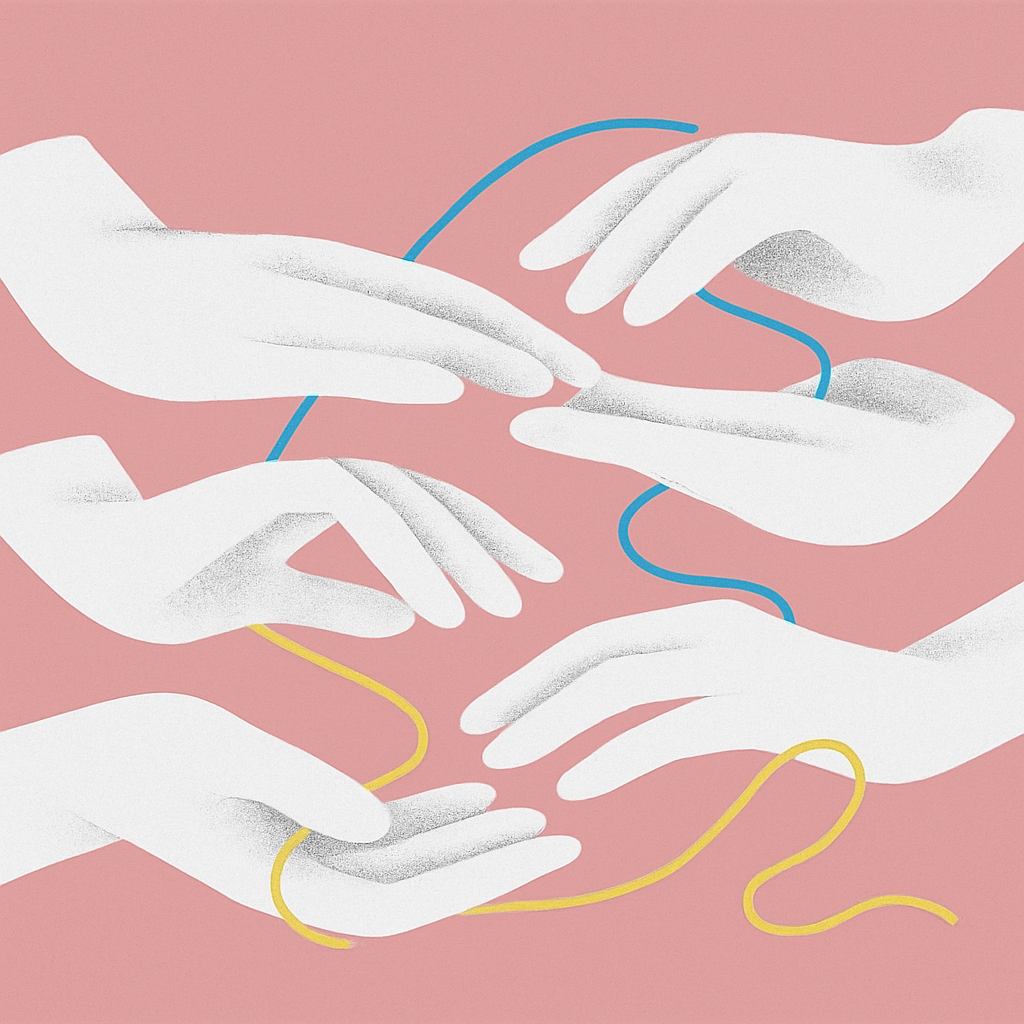
Your website isn’t just a static brochure—it’s a dynamic, living system that needs to be fast, accessible, consistent, and designed to drive conversions. When core fundamentals slip, your site’s performance tanks, users leave prematurely, and revenue opportunities slip through the cracks. This comprehensive guide highlights the most common web design mistakes quietly undermining your results—and provides clear, practical solutions to fix them with precision and user focus.
“High-performing websites aren’t accidents. They’re the outcome of clear structure, ruthless focus, and respect for the user’s time.”
What is web design and why it matters
Web design Is the craft of shaping information, interaction, and brand identity into a cohesive experience that helps users achieve their goals quickly and seamlessly. Great web design harmonizes three fundamental layers:
- Structure: This includes the information architecture, grid systems, navigation logic, and content hierarchy that organize your site’s content efficiently.
- Interaction: Covers page speed, accessibility, user feedback mechanisms, and the overall experience flow that keeps users engaged.
- Identity: Visual consistency, brand tone, and signals of credibility that build trust and reinforce your unique value proposition.
When these layers work in harmony, users convert more easily, SEO rankings improve, and support costs decline. Ignoring these essentials usually results in lost traffic, frustrated visitors, and wasted marketing investments.
The 10 costly mistakes and how to fix them
1) ignoring custom 404 pages
The problem: Default 404 error pages confuse visitors and increase bounce rates by leaving users stranded with no clear next step.
How to fix it: Design a Custom 404 page With a friendly, plain-language headline explaining the issue. Include a prominent search bar with autosuggest, links to popular or frequently visited pages (like pricing, help center, or blog), clear breadcrumbs for navigation, and a subtle call-to-action to contact support. Additionally, monitor and analyze 404 hits regularly, identify broken links or mistyped urls, and implement smart redirects where appropriate to recover lost traffic.
2) skipping grids and columns
The problem: Free-form layouts that lack a grid can cause content to break or appear chaotic across different screen sizes, burying critical information and frustrating users.
How to fix it: Employ a Responsive grid system Such as CSS grid or flexbox. Define clear columns with consistent gutters and establish typographic scales that scale naturally from mobile to desktop. Lock spacing tokens and container widths to maintain visual hierarchy and alignment, ensuring that key content elements stay prioritized and accessible on all devices.
3) cluttered, overloaded pages
The problem: Pages packed with competing modules, ads, and multiple calls-to-action (ctas) overwhelm users, leading to decision paralysis and lower conversion rates.
How to fix it: Apply ruthless content curation. Focus each page on one core objective and remove all distractions. Optimize copy for brevity, enhance white space to improve scanability, collapse or hide secondary content behind accordions or tabs, and use progressive disclosure to stage complexity logically. Give your primary CTA clear visual dominance—through placement, color, and size—to guide users effortlessly toward action.
4) slow loading times
The problem: Large images, render-blocking javascript, and excessive third-party scripts make pages sluggish, increasing bounce rates and reducing conversions.
How to fix it: Adopt a performance budget. Optimize images by using modern formats like AVIF Or WebP, with responsive Srcset Attributes. Defer or asynchronously load non-essential javascript, inline critical CSS, and preconnect to important third-party origins to reduce latency. Implement lazy loading for images and media below the fold. Monitor Core web vitals — largest contentful paint (LCP), interaction to next paint (INP), and cumulative layout shift (cls)—and establish thresholds integrated with your continuous integration system to catch regressions early.
5) weak or missing calls-to-action
The problem: Without clear, compelling ctas, users are left unsure about their next step, or overwhelmed by multiple competing options.
How to fix it: Limit yourself to one primary CTA per screen, positioned above the fold and repeated logically through the user journey. Use action-oriented, benefit-driven copy such as “start your free audit” or “get your personalized quote.” accompany this with a secondary, lower-friction option like “talk to an expert” for users who aren’t ready to commit. Continuously a/b test button copy, placement, and visual contrast to maximize engagement.
6) confusing navigation
The problem: Deeply nested menus, vague label terminology, and orphaned pages frustrate users, increase exit rates, and hurt SEO.
How to fix it: Simplify your Information architecture By flattening menu depth and minimizing top-level navigation items to fewer than seven. Use task- and goal-oriented labels instead of jargon or internal lingo. Add on-site search functionality to help users find what they need quickly. Include breadcrumb trails on deeper pages to aid orientation. Validate navigation structure and labeling through usability testing methods such as tree testing, click maps, and measure “time to find” for common user tasks.
7) inconsistent design across pages
The problem: Variations in button styles, spacing, color schemes, or tone can confuse visitors and erode brand trust.
How to fix it: Develop and maintain a comprehensive Design system That contains tokens (for colors, typography, spacing), reusable components (buttons, cards, forms), usage guidelines, and reference examples. Enforce consistency using shared UI libraries integrated into your development workflow alongside automated linting tools. Consistency isn’t just aesthetic; it directly supports better conversions by reducing cognitive load and building confidence.
8) treating security as an afterthought
The problem: Mixed content warnings, outdated plugins, and unsecured forms scare users away and negatively impact SEO rankings.
How to fix it: Implement HTTPS sitewide using up-to-date TLS certificates and enforce security headers such as content security policy (CSP) and HTTP strict transport security (HSTS). Use spam-resistant forms with CAPTCHA or honeypot techniques. Regularly update all plugins, themes, and dependencies to patch vulnerabilities. Limit access privileges to the minimum necessary and set up automated backup systems. Display visible trust indicators near conversion points such as secure payment badges, privacy policies, and SSL certificates.
9) chasing outdated or noisy trends
The problem: Overusing flashy animations, illegible typography, or “clever” UI elements that obscure controls reduces usability and accessibility.
How to fix it: Prioritize readability and clarity above all else. Use font sizes and weights that are accessible, maintain high contrast, keep layouts stable to prevent layout shifts, and include clear interactive affordances (e.G., buttons look clickable). Apply motion effects sparingly and only when they support comprehension or emphasize important changes. Remove any fanciful effects that do not enhance understanding or user task efficiency.
10) ignoring accessibility
The problem: Missing alt text for images, insufficient color contrast, keyboard traps, and unlabeled form elements exclude users with disabilities and harm SEO performance.
How to fix it: Build accessibility Into your design and development from day one. Use semantic HTML5 elements, ensure all form controls have associated labels, implement visible focus states for keyboard navigation, maintain sufficient color contrast ratios according to WCAG 2.1 guidelines, and provide captions or transcripts for audio and video content. Test site accessibility using keyboard-only navigation and screen readers like NVDA or voiceover, and resolve issues prior to launch.
Quick fix checklist
- Custom 404 pages with search and helpful navigation links
- Responsive grid layouts with consistent spacing tokens and scalable typography
- Performance budgets and continuous core web vitals monitoring
- Single dominant, benefit-led CTA per screen
- Flattened information architecture, descriptive labels, site search, and breadcrumb trails
- Design system with standardized tokens and reusable components
- Sitewide HTTPS, security headers, and up-to-date dependencies
- Accessibility best practices tested with assistive technologies
Research & evidence
- Speed converts: Studies from Google web fundamentals And CDN perf confirm faster-loading pages significantly improve engagement and conversion rates. Poor core web vitals negatively affect search rankings and revenue.
- Clarity wins: User testing consistently shows that pages featuring a single prominent CTA outperform those with multiple competing actions by increasing completion rates.
- Consistency builds trust: Research in nielsen norman group reports finds that visual and interaction consistency raises perceived site quality and reduces user errors.
- Accessibility scales reach: The Ada compliance toolkit And SEO case studies reveal that accessible web design reduces user abandonment and support burden, while improving SEO signals.
Actionable patterns and examples
High-impact 404 template
- Clear, empathetic headline such as “we can’t find that page”
- Brief explanation with directions on what to do next
- Prominent search field enhanced with autosuggest
- Links to top user tasks (e.G., pricing, documentation, contact support)
- Optional light humor or brand voice elements to ease frustration
CTA patterns that work
- Primary CTA: Benefit-driven phrases such as “get your free report” placed above the fold with high visual contrast
- Secondary CTA: Supportive actions like “book a call” to engage less committed prospects
- Contextual micro-ctas: Smaller calls such as “compare plans”, “see examples”, or “calculate savings” to move users deeper in the funnel
Navigation hygiene
- Top-level menus reflect users’ primary tasks, not internal organizational structures
- Use descriptive, jargon-free labels for clarity
- Mega navigation menus expose key sub-paths, with less frequent options hidden under contextual page links
FAQ
How fast is “fast enough” for page speed?
A good benchmark is a Largest contentful paint (LCP) Under 2.5 seconds, interaction to next paint (INP) scores reflecting responsive interactions, and a cumulative layout shift (CLS) score below 0.1 to maintain visual stability. Treat these metrics as product key performance indicators (kpis), integrating them into your development lifecycle to ensure ongoing performance.
Do i need a design system for a small site?
Yes. Even for small sites, lightweight design systems with core tokens (colors, typography, spacing) and a handful of reusable components help avoid design drift, speed up future updates, and maintain accessibility standards as your site grows.
What if stakeholders want “more stuff” on the page?
Use data-driven evidence to show the drawbacks of cluttered pages. Present scroll maps, task completion times, and a/b test results that demonstrate how too many competing elements reduce conversion rates. Advocate for focusing the page on a singular primary objective while tucking secondary actions behind progressive disclosure or secondary pages.
How do i prioritize fixes?
Focus first on parts of the funnel with the biggest user drop-off: prioritize speed and clarity on landing pages, improve navigation and search experience on browsing pages, and enhance trust and form usability on conversion pages. Roll out changes in weekly slices, analyze impact, and iterate accordingly.
Conclusion
The fastest and most cost-effective way to boost your website’s performance isn’t a massive redesign, but rather identifying and removing friction points where users struggle most. Start by strengthening your site’s structure, improving load speed, enhancing clarity, and ensuring accessibility. Tighten your grid systems, streamline page content, make next steps unmistakably clear, protect user trust with strong security, and design inclusively for all users. By applying these principles consistently and measuring results relentlessly, your site will fulfill its core purpose — turning attention into meaningful action.