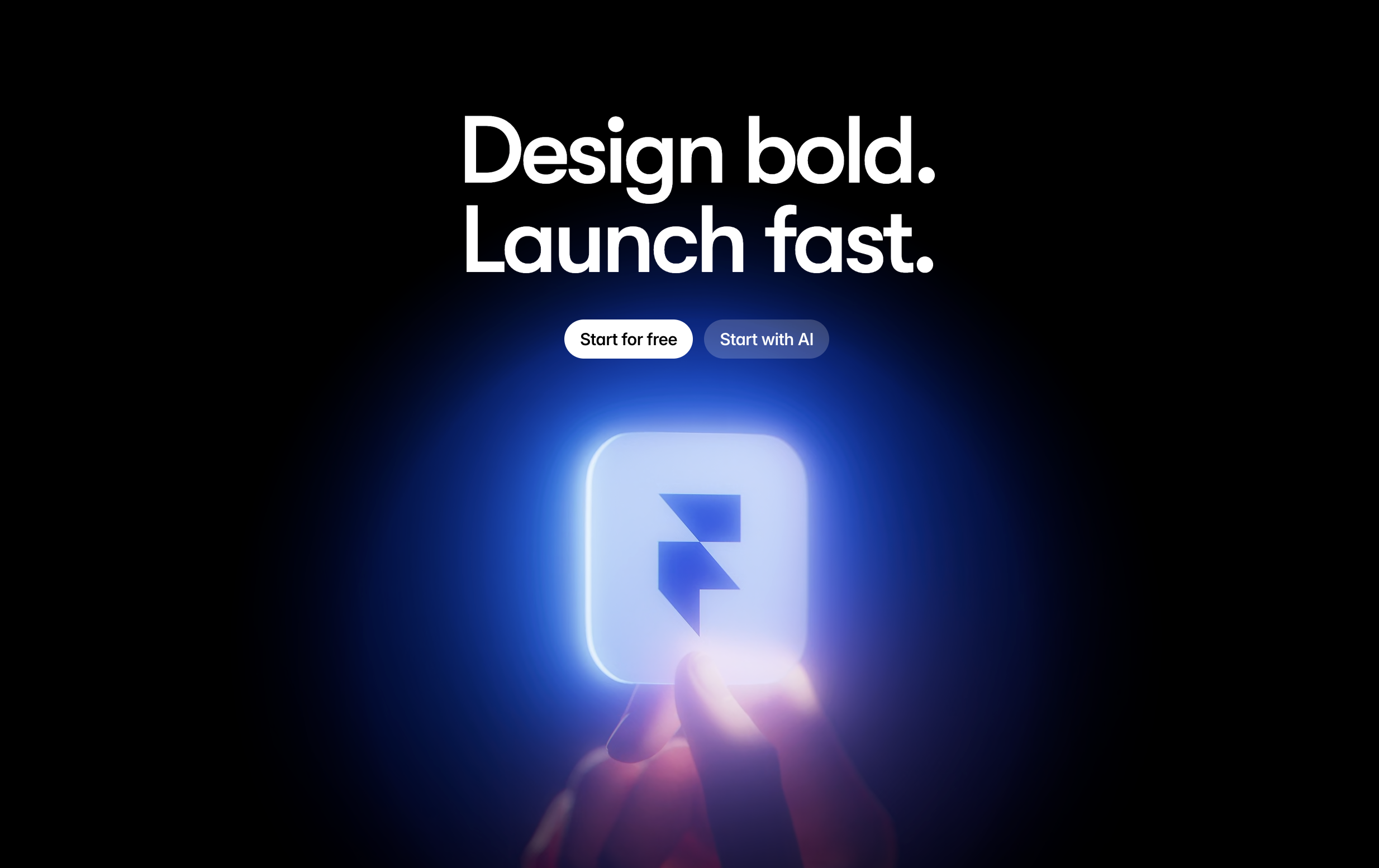A beginner’s guide to using framer effectively
Updated on
December 17, 2025
Reading time
6 minute read
A beginner’s guide to using framer effectively
⚡ Quick Answer
Framer er en brukervennlig design- og prototypingplattform som kombinerer dra-og-slipp-grensesnitt med muligheten til å legge til kode. Den egner seg typisk for å lage responsive nettsteder, interaktive prototyper og engasjerende landingssider uten avansert teknisk kunnskap. Framer støtter både nybegynnere og avanserte brukere, med funksjoner for sanntidssamarbeid, SEO-optimalisering og bred integrasjon med verktøy som Figma og Shopify.
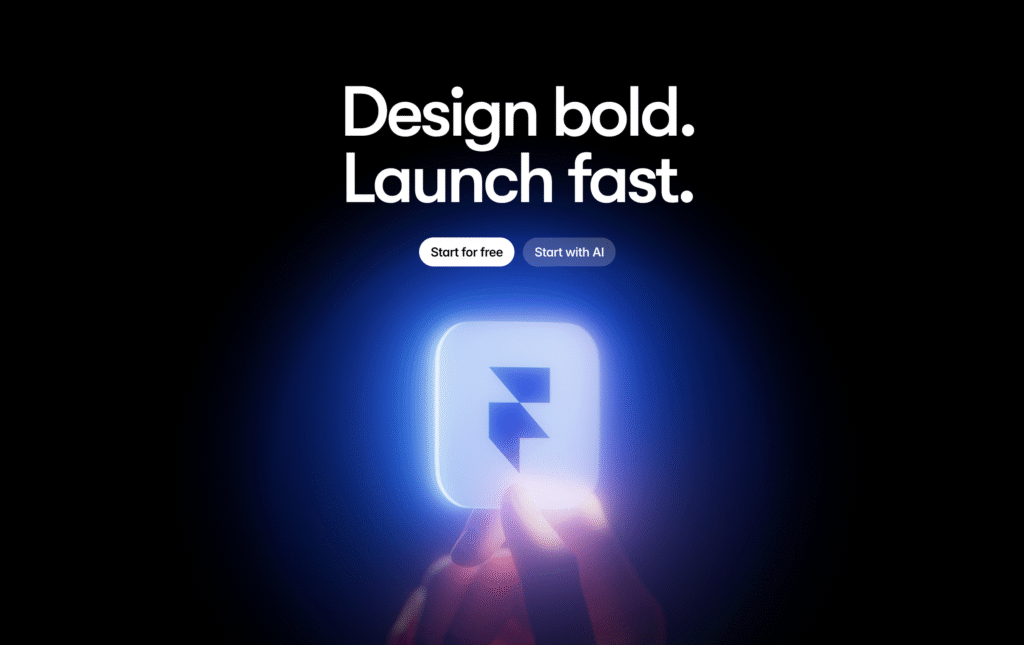
What is framer?
Framer is a powerful design and prototyping platform that enables users to create interactive websites and applications with ease. It uniquely bridges the gap between visual design and development by combining an intuitive drag-and-drop interface with the option to add custom code, making web creation accessible for both designers and developers.
Since its launch in 2014, framer has evolved from a niche prototyping tool into a comprehensive web design platform. Its goal is to empower creative professionals by providing a unified space where design, prototyping, and development intersect seamlessly. This evolution has positioned framer as a go-to tool for teams aiming to speed up their workflow without sacrificing creativity or technical flexibility.
How framer works
At its core, Framer employs a visual design interface that makes building interactive projects straightforward. Users can drag and drop a wide range of pre-built components, such as buttons, menus, animations, and responsive layouts, onto a canvas. For those with coding skills, framer opens the door to further customization using javascript and react components, allowing for highly-tailored interactions and designs.
Additionally, framer supports direct import from popular design tools like Figma, enabling designers to take their static UI designs and instantly convert them into interactive prototypes or fully functional websites.
Real-world example: A startup may use Framer to rapidly prototype a new app interface, gather immediate user feedback, and then iterate without needing a full developer handoff. Several well-known brands have reported improved engagement by leveraging framer’s interactive capabilities on their marketing landing pages.
Key features and benefits of framer
- No-code website building: Create fully responsive websites with a simple drag-and-drop interface, eliminating the need for advanced coding knowledge.
- Robust component library: Access hundreds of pre-designed UI elements and templates that speed up the design process and maintain consistency.
- Real-time collaboration: Teams can edit designs simultaneously, comment in context, and receive instant feedback — boosting productivity and reducing revision cycles.
- Rich animation and interactivity: Incorporate smooth animations and dynamic user interactions that make websites and prototypes more engaging.
- Seo optimization tools: Built-in SEO controls help ensure that created websites rank well on search engines, supporting broader marketing goals.
- Responsive design support: Automatically adjust your layouts for different screen sizes and devices, ensuring a seamless user experience across desktops, tablets, and mobiles.
Popular use cases for framer
- Web design: Launch professional, responsive websites quickly, ideal for businesses, portfolios, or personal projects.
- Prototyping: Transform static UI designs into interactive prototypes to test user flows and functionality before development.
- Team collaboration: Facilitate communication and co-design between designers, developers, and stakeholders with real-time features.
- E-commerce: Build engaging product landing pages integrated with platforms like shopify that help boost conversions.
- Marketing campaigns: Design and deploy visually compelling landing pages and microsites to support specific promotions or events.
Framer integrations to enhance your workflow
To maximize productivity, Framer integrates with a variety of popular tools that streamline business operations and digital marketing efforts:
- Zapier: Automate workflows by connecting framer to thousands of apps and services without writing code.
- Slack: Receive real-time updates and collaborate with your team within your preferred communication platform.
- Google Analytics: Track visitor behavior and site performance to gather insights and improve user experience.
- Mailchimp: Manage email marketing campaigns directly connected to your framer website.
- Shopify: Seamlessly add e-commerce functionality for selling products online with trusted payment and inventory management.
WHO should use framer?
Framer offers tools and flexibility suited for a wide audience, including:
- Designers and developers: Whether you prefer code or no-code, framer helps bridge the skill gap while supporting collaborative iteration.
- Marketing teams: Build conversion-optimized landing pages quickly to support campaigns without needing to rely on developers.
- Agencies: Manage multiple clients and deliver projects faster through shared components and teamwork features.
- Students and educators: Learn both design principles and coding fundamentals interactively by building real projects.
- Entrepreneurs and small businesses: Establish an online presence with minimal resources and technical barriers.
Framer vs. Alternatives: how does it compare?
While framer is an excellent tool, several alternatives cater to overlapping needs. Here’s a quick comparison:
- Webflow: Also a no-code website builder but with more emphasis on CMS and ecommerce; slightly steeper learning curve.
- Figma: Industry-leading UI design tool focused on collaboration and prototyping but not a full website builder.
- Adobe XD: Strong in prototyping and user experience testing but lacks framer’s web deployment capabilities.
- Wix: Beginner-friendly drag-and-drop website builder; less flexible for advanced customization and coding.
- Sketch: Mac-only design tool, great for UI design but requires additional plugins for prototyping and limited web development options.
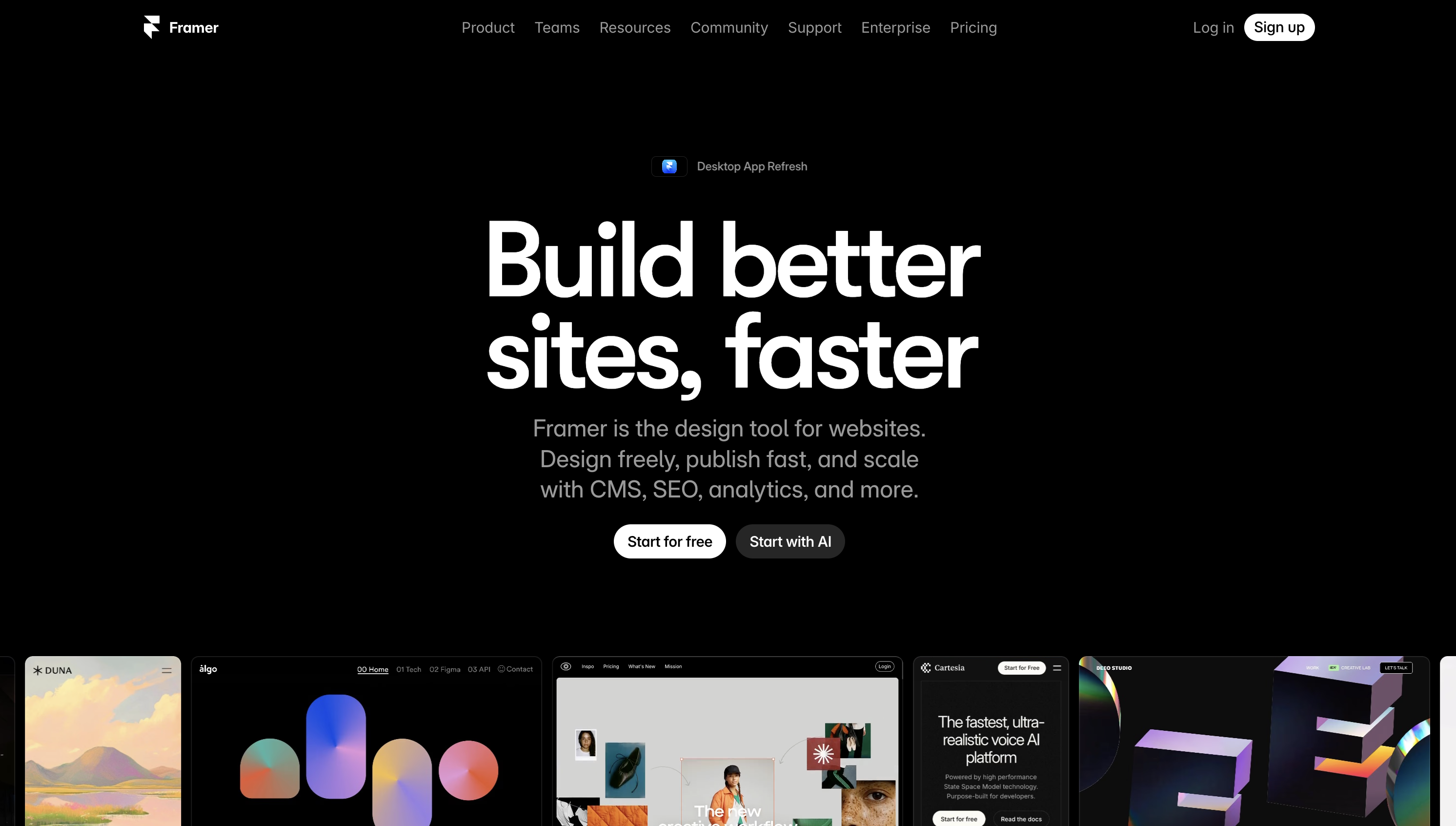
Framer pricing overview
Framer’s flexible pricing plans cater to different users — from beginners to professional teams:
- Free plan: Access basic features and experiment with framer without payment, ideal for personal use or learning.
- Mini plan ($5/month): Allows use of custom domains and basic analytics perfect for small projects or portfolios.
- Basic plan ($15/month): Includes unlimited pages and more visitors, suitable for growing businesses or freelancers.
- Pro plan ($30/month): Unlocks all features including advanced analytics, priority support, and more visitors — ideal for teams and agencies.
To explore detailed options, visit the Framer pricing page.
Frequently asked questions about framer
What types of projects can i create with framer?
Framer supports a wide range of projects including fully responsive websites, interactive prototypes, landing pages, and even small web applications. You can tailor the complexity based on your needs.
Do i need coding skills to use framer?
No. Framer is designed to be accessible for users without coding experience through its drag-and-drop interface. However, users who know javascript or react can extend the functionality with custom code.
Can i import my designs from figma or other tools?
Yes, framer makes it easy to import figma files directly to leverage your existing designs and convert them into interactive prototypes or websites.
What kinds of templates does framer offer?
Framer provides a broad selection of templates across categories such as portfolios, blogs, e-commerce, saas landing pages, and more — all responsive and customizable.
Is there an active community around framer?
Absolutely. Framer has a thriving community of over 21,500 members who share tips, tutorials, plugins, templates, and provide peer support, making it easy for newcomers to get help and inspiration.
Can i collaborate with others using framer?
Yes, framer supports real-time collaboration features, allowing multiple team members to work on the same project simultaneously with live updates and feedback.
Is framer suitable for enterprise use?
Yes, framer is scalable and offers features to support team collaboration, advanced analytics, and performance optimization, making it a solid choice for organizations of all sizes.
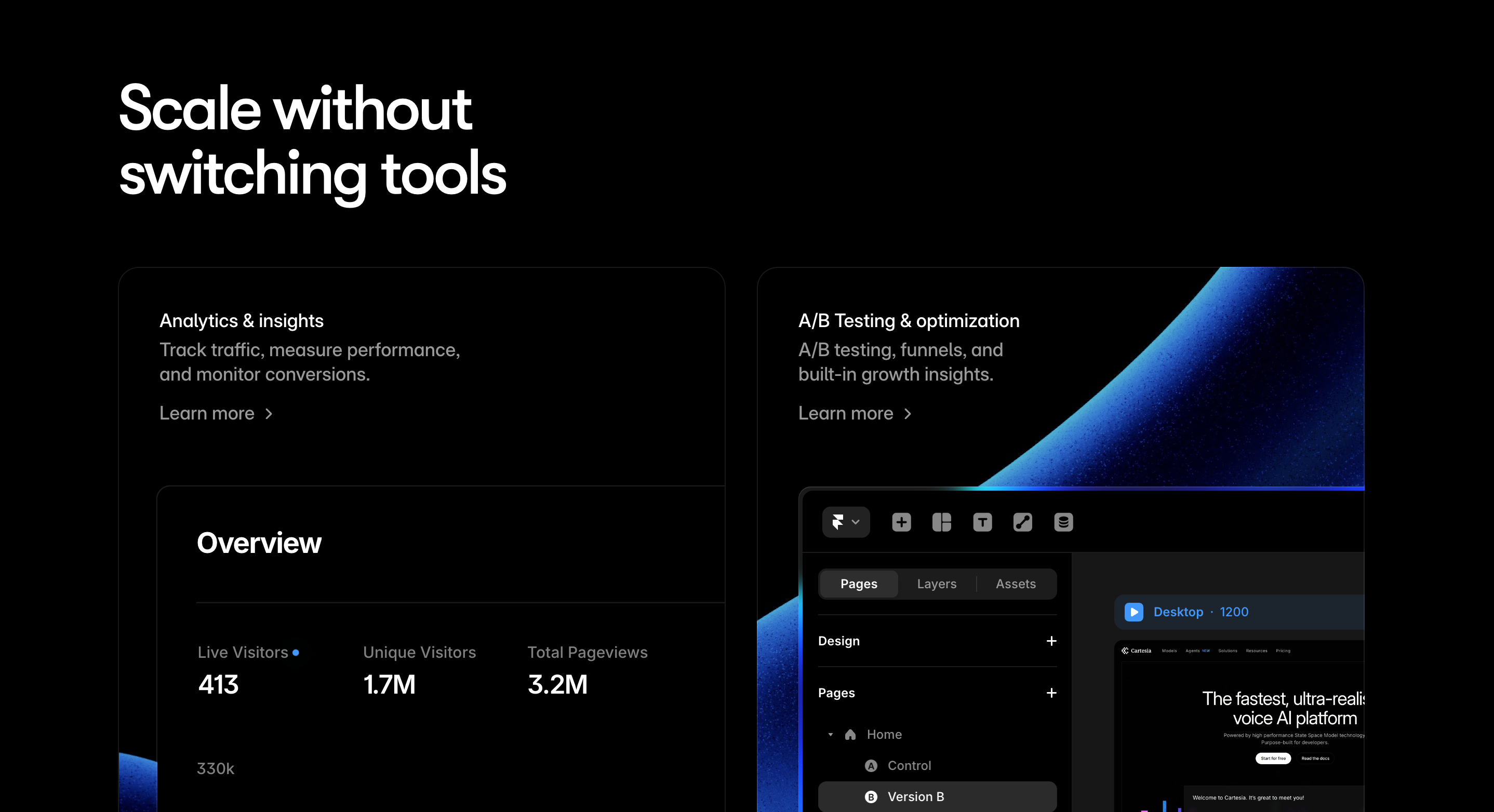
Conclusion: why choose framer in 2025?
Framer stands out as an innovative design and prototyping platform that balances ease of use with powerful customization. Its combination of no-code tools, coding flexibility, and collaborative features offers a unique solution for creative professionals aiming to streamline their workflows.
Whether you’re creating your first website, building polished prototypes, or launching sophisticated interactive projects, framer equips you with everything you need to bring ideas to life swiftly and efficiently.
As digital design continues evolving, embracing tools like Framer will enable you to stay ahead, experiment creatively, and deliver exceptional user experiences without the traditional development overhead.