So, what is Framer?
Updated on
December 17, 2025
Reading time
4 minute read
So, what is Framer?
⚡ Quick Answer
Framer is a no-code visual web development platform that lets users design, prototype, and publish professional, responsive websites quickly and easily. It combines drag-and-drop editing with developer-level customization, built-in hosting, and SEO-friendly features, making it ideal for startups, agencies, and designers who want speed and design control without complex coding.

What is framer and why it’s changing web development
If you’ve been exploring Modern ways to design and build websites, chances are you’ve come across Framer. But what exactly is it, and why are so many startups, agencies, and creators choosing it over traditional tools? Let’s break it down.
What is framer?
Framer is a Visual web development platform That allows you to design, prototype, and publish websites — all in one place. Originally known as a prototyping tool for designers, framer has evolved into a No-code website builder That makes it possible to go from idea to live website in record time.
The platform combines a Drag-and-drop editor, Real-time collaboration, and Built-in hosting, giving both designers and businesses the power to create professional, responsive, and SEO-ready websites without the need for complex coding.
Why framer stands out
While there are many website builders and design tools on the market, framer has gained attention because it blends Design freedom With Developer-level quality output.
Here’s what makes it different:
- No-code, but extensible – Perfect for non-coders, yet developers can add custom code.
- SEO-friendly – Framer automatically generates clean, semantic code and lets you optimize metadata, alt text, and open graph tags.
- Lightning-fast publishing – Hosting is included, with global speed optimization.
- Responsive by default – Adjust layouts for desktop, tablet, and mobile with ease.
- Interactive design – Add animations and transitions visually, without plugins.
WHO uses framer?
Framer is widely used by:
- Startups Launching quick, professional websites without hiring developers.
- Agencies Building landing pages and marketing sites for clients.
- Product designers Who want to move from figma-style design to live websites.
- Small businesses and entrepreneurs Looking for a cost-effective way to build their online presence.
In short: anyone who wants Speed, quality, and design control Without the technical hassle.
Framer vs other website builders
Framer is often compared to tools like Webflow, wix, and squarespace. while each has strengths, framer is especially appealing to Design-first teams:
- Framer vs webflow – Webflow offers deeper customization and complex CMS structures, but has a steeper learning curve. Framer prioritizes simplicity and speed.
- Framer vs wix/squarespace – wix and squarespace are beginner-friendly but can feel limiting. Framer gives designers more creative control and produces cleaner code.
Is framer good for SEO?
Yes. Framer was built with performance and SEO in mind. Sites are fast, mobile-friendly, and optimized for search engines out of the box. You can easily adjust:
- Meta titles & descriptions
- Open graph (social sharing) tags
- Alt text for images
- Page urls
This makes framer a strong choice for businesses that want their websites not only to look great, but also Rank well in Google.
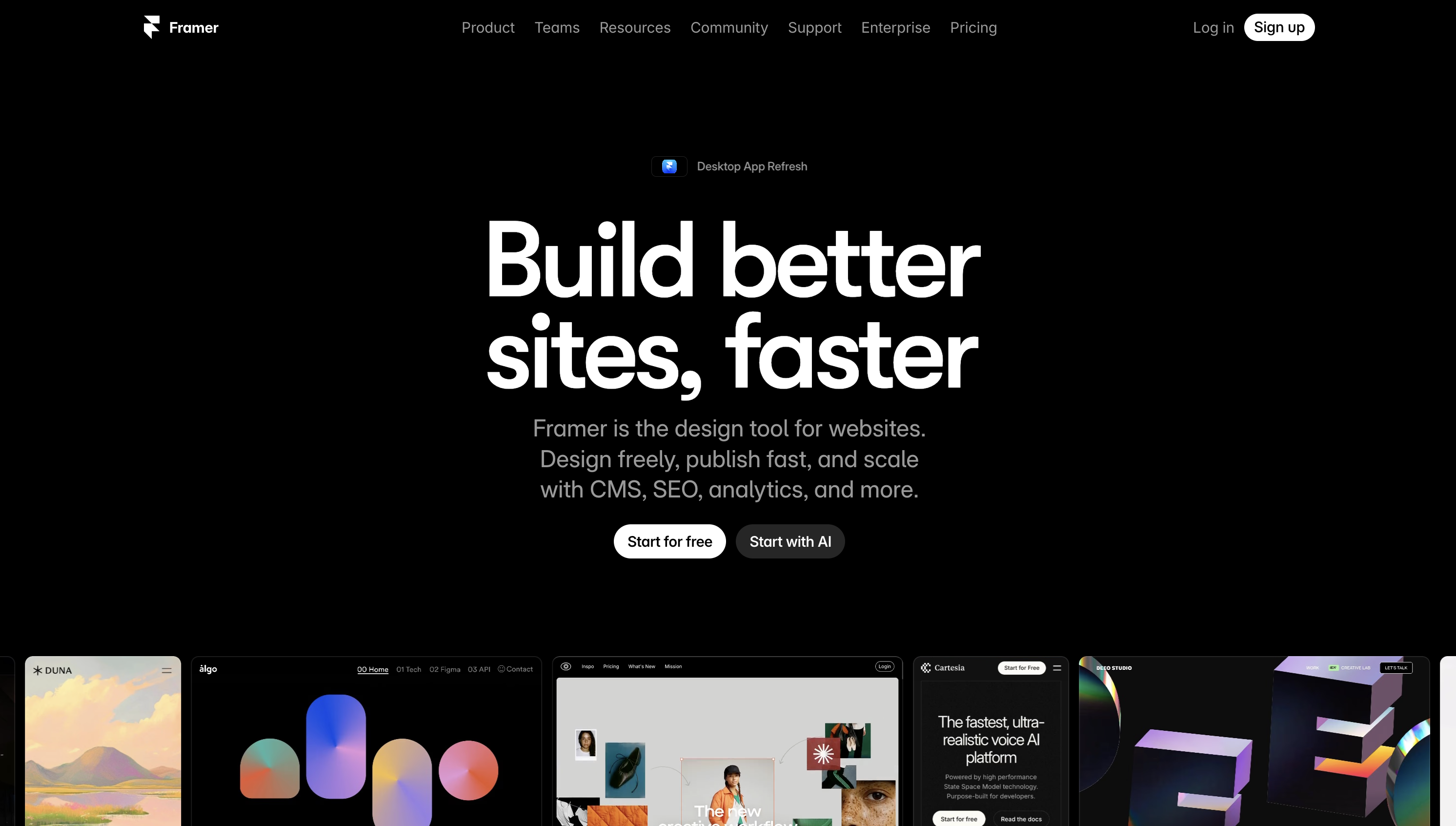
Common questions about framer
Do i need coding skills to use framer?
No, framer is fully no-code. Coding is optional for advanced customization.
Can i host my site directly on framer?
Yes. Hosting is included, and you can connect your own domain.
Does framer support collaboration?
Absolutely. Multiple team members can edit in real time, similar to figma.
Is framer free?
Framer has a free plan, and premium plans unlock advanced features like custom domains and analytics.
Can i import designs from figma?
Yes. Framer has a smooth figma import that lets you turn static designs into interactive websites quickly.
Does framer include SEO tools?
Yes. Framer comes with built-in SEO settings like meta tags, alt text, and automatic sitemaps.
Can I add animations and interactions?
Definitely. Framer makes it easy to add smooth animations, transitions, and interactive elements without coding.
Is framer good for responsive design?
Yes. Framer automatically adapts your layouts for desktop, tablet, and mobile.
Can I integrate third-party tools?
Yes. You can embed forms, analytics, payment systems, and more through integrations and custom embeds.
Does framer support e-commerce?
Not natively, but you can integrate tools like shopify, stripe, or gumroad for selling online.
How fast are framer sites?
Framer sites are optimized for speed, hosted on a global CDN, and load very quickly by default.
Is framer suitable for client projects?
Yes. Agencies and freelancers often use framer to deliver professional-grade websites to clients.
Why choose framer for your next project?
If your goal is to design and launch a website quickly without compromising on design quality or SEO, Framer is one of the best options available today. It’s not just a website builder — it’s a design tool, prototyping tool, and publishing platform rolled into one.
Whether you’re a startup testing your MVP, a creative launching a portfolio, or a company refreshing its brand presence, framer offers the Perfect balance of simplicity, flexibility, and speed.
✅ Final takeaway: Framer makes professional websites accessible to everyone — no code, no compromises.
Read more about framer Here